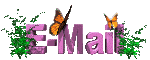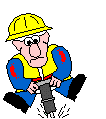Nokia 9110
*#06# for checking the IMEI (International Mobile Equipment Identity)
*#0000# shows the SW version.
Latest software version: V 5.06 (09.12.99) RAE-2
V 5.02 (26-08-99)RAE-2
V 4.05 RAE-2
Free SMS Tip
1st Way:
1. turn our phone off.
2. turn it on and enter your pin.
3. enter *#746025625# 4. now "SIM CLOCK STOP ALLOWED" will be displayed.
now you can send sms for free. if you turn your phone off and later on you have to reenter this code!!!
In some Networks it doesn't work!!!
2nd Way:
Set Menu 4-3-3 on Usergroup 666 (work with German Networks)
Ericsson 10
*#06# for checking the IMEI (International Mobile Equipment Identity)
>*<<*<* for checking the firmware revision information (software release)
>*<<*<*>> n-row text strings. if pressing yes you can check the phones text programming in currently selected language.
Shortcut for Last Dialed call menu
If you for some reason don't want to enter the 'Last Dialed calls menu' by using the 'YES' key you can use the following key stroke instead: First '0' then '#'.
Access menu without Sim card
To access to the menu in your phone without having a card inside do the following: type **04*0000*0000*0000# When display say "Wrong Pin" press NO and you have access to the all menus: Info, Access, Settings, Calculator, Clock, Keylock On?, Mail, Phone book. NOTE if you try this on your phone may stop at Keylock On? menu and you´ll have to take your battery out to turn the phone on again. And this will not care about Phone lock!
A way to (un)lock your cell phone on to the network(subset):
1. Press <**<
2. Then on the display appear and give you two choices: Lock to Network ? and Lock to Network subset? (Use arrow keys to select)
3. Enter the NCK number (code is provided by the SP)
4. You have 5 attemps to do this
5. Then your cell phone will work 'only' with the network
Warning: The Service Provider (SP) Lock menu is used to lock the cell phone to the SP's SIM card. Once the cell phone is locked to a specific operator, if one inserts a SIM card from a different operator the phone will refuse to accept it! The cell phone will however accept another SIM card from the same operator. To activate/deactivate this lock one needs a special secret code that is not available to the end user. Your phone can be locked to a service provider FOREVER by doing this! If an invalid code is entered all five times, the menu will exit and be deactivated! Any further attempt to activate the NCK/NSCK lock Menu will result in the response "Not allowed"! However the NCK/NSCK lock can be recover through a direct clearing in the EEPROM.
www.mikeyankee.20m.com
Sony
Sony CMD-Z 1
Press *#06# to view IMEI
Show Software version and manufacturing date : Press # 8377466 # (#version#)
Sony CMDX 1000
Show Software date : Remove your SIM Card, then press : * # 06 #
and finally press:
[left softkey]
To enter Monitor Mode on Network Option menu:
Menu
9 (Phone Options)
7 (Phone Status)
[Left Display Button] (left MENU key) 7684666 [HangUp Button] (Red HandSet key)
Sony CMD-Z 1
To view IMEI (International Mobile Equipment Identity) number enter *#06#
Show Software version and manufact. date Following procedure will show on your phone the software version in first row of the display and some CPU and OS info on the second and third one.
# 8377466 # (#version#)
On earlier version the above tip may not work, but you can try this one:
In the menu go to PHONE SETTINGS Jog down to: FACTORY SETTINGS and CLICK ONCE
You will see a display "Factory Setting Yes No" . Don’t do anything with this display, leave it as it is.
move the main switch of the phone briefly to the right (briefly means long enough to secure a short electric contact BUT short enough not to switch off the phone!)
Now you key in the following sequence:
# * 0 4
Will display info about sw (?)
Sony C-1
Remove SP lock (For advanced users only):
Just edit your eeprom and at the address 16b-1D8 fill this address with 00
|
|
*#06# for checking the IMEI (International Mobile Equipment Identity) Information you get from the IMEI:
XXXXXX XX XXXXXX X
TAC FAC SNR SP
TAC = Type approval code
FAC = Final assembly code
SNR = Serial number
SP = Spare
To access SIM-Locking menu of your phone, press: < * [CLR] <
Be carefull or you may lock your phone.
 Nokia
Nokia 3210
Nokia
Nokia 3210
First we'll start with the Nokia 3210.
If you want to see the IMEI code, press *#06#
If you want to see the SW version, press *#170602112302#
If you want to activate EFR (Enchanced Full Rate), it's for a better sound quality, press *3370#
If you want to deactivate the EFR, then press #3370#
If you want to activate HRC (HRC stands for Half Rate Codec), it's for a bad soundquality, but the phone will use less electricity, press *4720#
If you want to deactivate the HRC, then press #4720#
See if it's possible to unlock your GSM - press *#746025625#
You can get the "p", "w" and the "+" if you press 2×, 3× or 4× on *
See your provider lock status! Press #pw+1234567890+1#
See your Network lock status! Press #pw+1234567890+2#
See your Provider Status! Press #pw+1234567890+3#
See your Simcard lock status! Press #pw+1234567890+4#
Check your ISDN code, press *#92772689#
Restore Factory Settings -- press *#7780#
Nokia 3310
Check IMEI code -- *#06#
Check SW code -- *#170602112302#
If you want to activate EFR (Enchanced Full Rate), it's for a better sound quality, press *3370#
If you want to deactive the EFR, then press #3370#
If you want to activate HRC (HRC stands for Half Rate Codec), it's for a bad soundquality, but the phone will use less electricity, press *4720#
If you want to deactivate the HRC, then press #4720#
See if it's possible to unlock your GSM - press *#746025625#
Check software version -- *#0000#
Check the ISDN number -- *#92772689#
Nokia 5110
Check IMEI code -- *#06#
Check SW version -- *#170602112302#
If you want to activate EFR (Enchanced Full Rate), it's for a better sound quality, press *3370#
If you want to deactive the EFR, then press #3370#
If you want to activate HRC (HRC stands for Half Rate Codec), it's for a bad soundquality, but the phone will use less electricity, press *4720#
If you want to deactivate the HRC, then press #4720#
See if it's possible to unlock your GSM - press *#746025625#
Check software version -- *#0000#
Check ISDN number -- *#92772689#
Nokia 6110
Check IMEI code -- *#06#
Check SW version -- *#170602112302#
If you want to activate EFR (Enchanced Full Rate), it's for a better sound quality, press *3370#
If you want to deactive the EFR, then press #3370#
If you want to activate HRC (HRC stands for Half Rate Codec), it's for a bad soundquality, but the phone will use less electricity, press *4720#
If you want to deactivate the HRC, then press #4720#
See if it's possible to unlock your GSM - press *#746025625#
Check software version -- *#0000#
Nokia 6210
Check IMEI code -- *#06#
Check SW version -- *#170602112302#
If you want to activate EFR (Enchanced Full Rate), it's for a better sound quality, press *3370#
If you want to deactive the EFR, then press #3370#
If you want to activate HRC (HRC stands for Half Rate Codec), it's for a bad soundquality, but the phone will use less electricity, press *4720#
If you want to deactivate the HRC, then press #4720#
See if it's possible to unlock your GSM - press *#746025625#
Check software version -- *#0000#
Check the ISDN number -- *#92772689#
Restore Factory Settings -- *#7780#
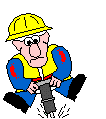
Samsung
Samsung SGH-600
*#06# IMEI
*#9999# Software Version
*#0837# Software Version (instructions)
*#0001# Serial Parameters
*#9125# Activates the smiley when charging.
*#9998*228# Battery status (capacity, voltage, temperature)
*#9998*246# Program status
*#9998*289# Change Alarm Buzzer Frequency
*#9998*324# Debug screens
*#9998*364# Watchdog
*#9998*377# EEPROM Error Stack - Use side keys to select values.
Cancel and ok.
*#9998*427# Trace Watchdog
*#9998*523# Change LCD contrast - Only with version G60RL01W
*#9998*544# Jig detect
*#9998*636# Memory status
*#9998*746# SIM File Size
*#9998*778# SIM Service Table
*#9998*785# RTK (Run Time Kernel) errors - if ok then phn is reset, info is put in memory error.
*#9998*786# Run, Last UP, Last DOWN
*#9998*837# Software Version
*#9998*842# Test Vibrator - Flash the screenligth during 10 seconds and vibration activated.
*#9998*862# Vocoder Reg - Normal, Earphone or carkit can be selected
*#9998*872# Diag
*#9998*947# Reset On Fatal Error
*#9998*999# Last/Chk
*#9998*9266# Yann debug screen (=Debug Screens?)
*#9998*9999# Software version
*0001*s*f*t# Changes serial parameters (s=?, f=0,1, t=0,1) (incomplete)
SP-unlock SGH-600
*2767*3855# -> Full EEPROM Reset ( THIS CODE REMOVES SP-LOCK!! )
*2767*2878# -> Custom EEPROM Reset
FLD_2C6 G60SB03X
|